We will all agree that one of the most irritating moments may be the one while watching your favorite movie or series, and that is when your program interrupts. The reason may be an instantaneous disturbance that passes very quickly, but it can also be that your TV antenna has moved or something happed which led to temporarily or permanently damaged.
However, we can’t know that until we look at it and check it in detail. If you are not an expert, you will first have to do a little research on it, contact a professional or simply move it until you find a signal. However, our advice is to do absolutely nothing but look for information.
Do not experiment or go on your own, before any move try to find out what the fault is. You have several options for this that we have listed earlier. To know which issues to consider, read below 7 reasons why you may have problems with aerial.
1. Problems with cable

It may seem banal to you, but believe it or not, it often happens. Don’t immediately think that your TV is not working properly (maybe it is), first take a look at what is happening near it. We especially recommend this to those who have a dog or cat in their home, they are mostly the ones who are the main culprits for such situations. It is most likely that they passed by, played and pulled the cables – check anyway.
2. Wrong input
Another common problem is of a similar nature, because it is again about cables. This time it’s not your cat or dog’s fault. It happens that due to carelessness. It happens to everyone that they simply press the wrong button and end up with feedback that you have no signal. Also, if the input you selected is connected to a device that is not turned off, you will receive the same message. So just pay a little more attention and always check if you missed it and this happened. All you have to do in that case is connect to the right source. There are no universal instructions for that because every TV controller is different.
However, there are some general guidelines we can give you. You need to find a button on your remote that indicates the input on your TV. When you find it, try to get to the right source.
3. Amplifier related problems

If you have something like this in your TV system, make sure it is turned on. It happens very often that it is turned off, and it usually happens when you install more things on the TV. To get out of this situation, you need to turn on the device and check the part where the antenna enters / exits. Check that these parts are correct and that everything is in place. If you have restarted the TV you may want to delete all the saved settings.
4. You didn’t do TV tuning recently
Although you set up the signal during the first setup, there is a good chance that you will have to do it from time to time. So, due to receiving new programs, upgrading the system and the like, our TV requires occasional rearrangements. Simply, frequencies are often shifted or channel numbers, etc. so this is a normal occurrence. Don’t immediately worry that something is wrong with your TV or antenna, try rearranging the TV first when it comes to settings.
So all you have to do is enter the setup and run the automatic setup. Then all your services will be checked and saved. Sometimes you may encounter a problem when it comes to automatic tuning, because the TV may mistakenly come into contact with signals from another transmitter. In that case, it is safest to do the manual adjustment, and in order to do it correctly, it is best to consult an expert in that field. Consult TV-Aerials-UK.co.uk and they will give you very clear guidelines with which you can do it the right way.
5. Coaxial cable failure

Unfortunately, most coaxial cables are not of sufficient quality at all, and the first and most obvious indicator of this is the very low price. Here you will immediately understand what it is about. So since you won’t be buying this thing often, don’t take the cheapest, but of course not the most expensive. It is the lower quality cables that very often develop a certain malfunction or lead to the signal being often lost.
6. TV malfunction
When the signal is lost, most people immediately think of a TV antenna. Very few of them suspect a TV malfunction. Of course, don’t conclude too soon and buy a new TV right away or take it in for repair. Try a few of our previous suggestions first, and then check your TV by trying other antennas. Sometimes antennas are not compatible with a particular TV.
7. Damaged wall plate
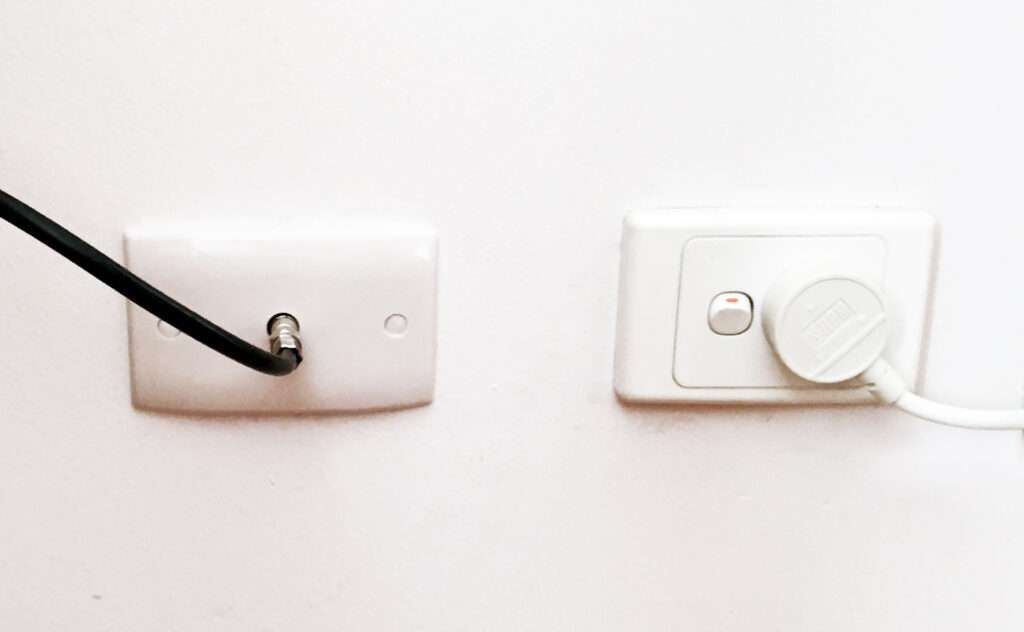
Another very common case is that the wall plate breaks due to contact with water or a large amount of electricity that passes through it. The reason for this is mostly storms or lightning strikes. It should be tightly connected and quite stable. Make sure it is in that condition before making any decision. If it is a little wobbly and not firm, it is probably responsible for your poor image or complete loss of signal.
Conclusion:
As you could read there are various factors that can affect the proper functioning of your TV antenna. The most important thing is to recognize them in time and act in accordance with the situation. Of course, it is not out of place to get acquainted with this type of information for preventive purposes. In this way, you can take all the steps to maximally protect your antenna from adverse effects.
Related Posts:
- 6 Reasons Why Your TV Aerial is Not Working & How To…
- 8 Reasons Why You Should Not Hire the Cheapest…
- What to Do if Apple Mouse Is Not Working Properly
- Showbox Not Working: What You Need to Know About it
- 6 Reasons Why the Home Warranty is Not Just a Waste of Money
- 3 Reasons Why Casinos Are Not Accepting Some…







