Whether you have just bought a new computer or are just wondering what the best programs and software you should have are, keep reading below. Having a brand new computer is super exciting, but it can be a lot of effort to set everything up again so that it runs the way you want it to. From music streaming software to programs that optimize your PC’s performance, below is a list of all the best things you should have on your PC. If you are interested in more ways to speed up how fast your computer runs, you should click here to find out all the secrets to get the most out of your hardware.
1. Spotify

First up is the music streaming service Spotify, which puts all your favorite music in one place. No longer will you have to search through MP3 files to access your downloaded music or wait for adverts to run to listen to your favorite songs. In addition to all the endless genres of music you could ever want, Spotify has a vast collection of podcasts that you can access instantly and enjoy as you get on with some work on your computer or while playing your favorite games. If you are using windows on your PC, then Spotify has an app dedicated to windows users, making it even more convenient.
2. f.lux
If you spend a lot of time staring at your computer monitor throughout the day, downloading f.lux might be an excellent idea for you. This program reduces the strain that the light from your pc gives off on your eyes, allowing you to spend more time on your computer without your eyes fatiguing. This program alters the monitor’s tint throughout the day to copy the natural sunlight. This means that as the sun goes down, the brightness of your monitor will also be reduced so that your eyes aren’t exposed to unnecessary bright light.
3. MSI Afterburner

MSI Afterburner is a software that is a must for those interested in gaming on their pc or just looking to optimize the overall performance of their PC. This smart piece of software allows you to adjust the settings of your pc, including things like GPU overclocking and altering frames per second on your favorite games. This allows your games to run more smoothly and offers a much better overall experience as you play. Try out MSI Afterburner, and you will be kicking yourself that it has taken you this long to take advantage of the super useful piece of software.
4. OBS Studio

OBS Studio is the perfect software for those interested in streaming or those who want to record themselves playing their favorite game. It is completely free and has a relatively user-friendly interface that doesn’t take long to understand how everything works. There are lots of settings on OBS Studio that you can adjust so that it doesn’t impact the performance of your computer while you play games. The quality of the recording can be changed to suit your needs as well as the framerate. If you think you have what it takes to become the next big streamer, download OBS Studio and start building your audience today!
5. Media Player Classic Homecinema
Media Player Classic Homecinema is an excellent piece of software to run videos you download and save to your computer. There is not much difference between VLC and Media Player Classic Homecinema, but some people prefer the latter due to a slightly nicer interface that is more satisfying to use. Try out both and decide which one you enjoy using more. Both pieces of software are entirely free, so you don’t have to commit to a certain one to find out what works best for you. You can download both, try them out, see which one you prefer, and then uninstall the other to free up some space on your PC.
6. SoundSwitch

If you are someone that has both speakers and headphones that you use on your PC and switch between them regularly, then SoundSwitch is a must for you. This program allows you to create shortcuts that enable you to switch between different audio outputs and inputs quickly. It takes away all of the hassles of having to go into your advanced settings to change which audio output you are using. With a click of a button, you can switch from having sound coming out of your speakers to your headphones when you need to be quieter at night.
7. ShareX
Being able to take instant screenshots is an extremely useful tool to have on your PC. Whether you need to take a snapshot of some important information that is temporarily showing up on your screen, or perhaps you just want to capture a funny moment with your friends, ShareX is the perfect program for all your screenshotting needs. Once you have taken a screenshot using ShareX, you can edit it and access some other interesting tools, such as a color grabber. The best part about ShareX is that it is completely free, so if you think this is something that might be useful for you, give it a download and see for yourself.
8. Bitwarden
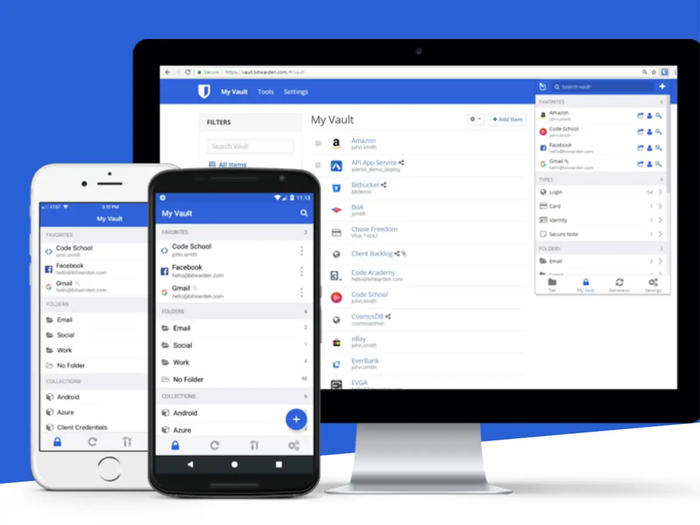
Having a super strong password for every different login and email account can be quite tricky, especially when it comes to remembering them all. Bitwarden helps you out with this task by managing all your passwords in one place, which you can access with a secure login that only you know. This means that you no longer have to remember a silly amount of complicated passwords; instead, you just need to remember one to access all the rest. Bitwarden is entirely free so why not give it a shot and see how convenient it is to have all of your personal login information in one place? There is also a browser extension that allows Bitwarden to auto-fill login details on specific sites, so you don’t have to type them in every time, saving you valuable time.
Related Posts:
- 10 Reasons Why You Should Install Solar Panels in…
- What a Small Business Owner Needs to Know About Marketing
- 5 Poisonous and Toxic Plants Every Gardener Should…
- Ironman Mode: Tips and Tricks Every RS3 Beginner Should Know
- Technicalities Every Crypto Casino Player Should…
- 8 Golden Rules Every Entrepreneur Should Know When…







