Hi guys! Are you planning for an electronic meeting and confuse whether to pick an Online Meeting vs Webinar tool for your educational institute or for your business meetings?
No need to bite you nails. You are on the right page. Scroll down to get answers of all your doubts and questions.
Rather then to directly jump on differences between both the technology, first let’s have a brief discussion about webinar and online meeting.
Online-meeting : Where a small group of people collaborate and discuss with each other!
In online meeting, a small group of people collaborate over web using audio, video and screen sharing to conduct discussion.
Usually, these type of discussions or you can say, online meetings held by corporate so that they can plan their work or they can work simultaneously!
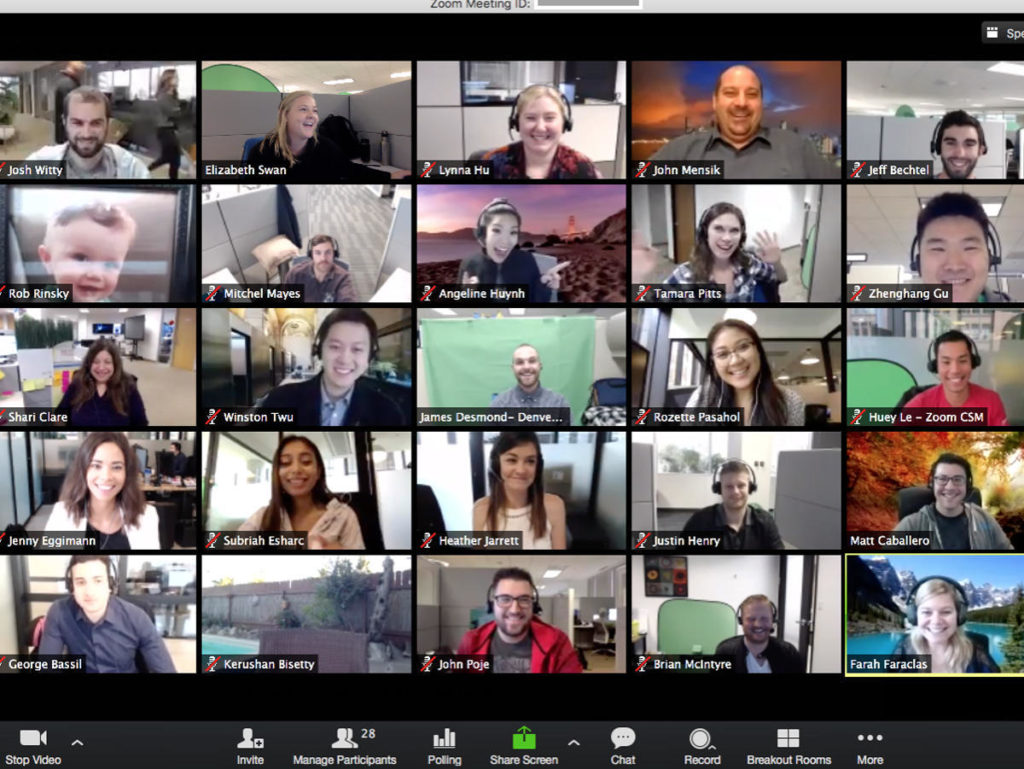
As this image appears, it looks – all are working in a office!
Host organize meeting and schedule or invite participants where, all the participants of meeting including host can listen, speak, share video, whiteboard and files with each other having full control on tool features.
Webinar – (Online Seminar where Organizer presents their information and attendee grab all those information)
A webinar is a “web-session” organized by a host as informative session for large number of audience. An organizer tap it’s targeted audience through e-mails, blogs, social platforms and websites. Interested audience get registered and join seminar on schedule time.
In webinar, while host deliver it’s presentation via audio and video, the participants remain on listen-only-mode.
To interact with host, participants can only type their question in chat-box or use audio only if host has given access on it.
Generally, webinar is used to market our brand, to create awareness around our product, services, brand value and so on…! Apart from this, webinar is also used for teaching or training purpose in an educational institute or companies.
Similarities Between Both The Technologies
Both the technologies Online-Meeting and Webinar, need proper electronic gadgets, a host who understand the technology well to conduct the electronic meeting, some technical support and of-course participants.
So, where these two technologies have some similarities, also differ in there own ways. And these differences change the usability and requirements of these technologies.
Without waiting any more, let’s check the differences and moving forward to that only.
Comparison Between Online Meeting and Webinar
Both Online Meeting and Webinar are not only different in matter of definitions, these are also different in matter of controls to host and participants, usability of web, features, pricing and many more.
Basic Differences | Online Meeting vs Webinar
[table id=2 /]Host Controlled Features Comparison
After basic differences, both the technology has provided you a completely different range of features controlled by host. Control of host on different features are mentioned below.
[table id=3 /]Participants Related Features Comparison
As both the tools are host operated but, there are few features which provide some special controls or work differently in both the technology for your participants. These features also make both the technology stand by separately.
These differences are:
[table id=4 /]Still confused? Just write down your requirement first: “What do you need?” – You need a conference meeting or you want to announce something? – You need to ask yourself whether you want to see your participants live on screen or not?
And that’s how you can compare Meeting or webinar features with your requirement.
Important Tip
Before wrapping up, here is a special tip for you.
Internet is overly flooded with many online-meeting and webinar software’s. So, selecting one of them will be an another trouble for you. To troubleshoot this problem, you can try free tools and free trials versions of these software’s.
Like for online-meeting, you can check skype.
Skype : It has two versions. One is completely free and will serve all your purposes but, if you want more features with secure calls, you can go for paid versions.
Similarly with webinar, market has plenty of completely free and paid tools. Where Google hangout is one of the most popular completely free webinar tool(must try it!). There are many software’s with paid versions too.
Zoom, on other hand provides both online-meeting and webinar tools. You just simply need to go there, download link and try them.
If you are still stuck with the perfect online meeting video conferencing tool, visit here: https://hitechgazette.com/best-video-conferencing-apps/
See More: Do you know the secrets behind successful businessman? If not, have a look at this article: https://pensacolavoice.net/successful-startup-secrets/ – This one is an amazing piece of content!
In case, you have any question or you think this table is complicated and not answering your exact query, not helping you in any way, please let us know in a comment section.
So that we will look forward to make it more promising, more problem solving, through the point which you or any other viewers can easily understand!
Related Posts:
- What are the Differences Between Social and…
- Differences Between Atlantic City and Las Vegas - 2024 Guide
- Video Calling or Virtual Reality Meeting: New…
- LED Neon vs Glass Neon Signs: Major Differences
- Intel VS AMD? - CPU Differences & Similarities in Gaming
- Manufacturer vs. Wholesaler: Understanding the Key…







