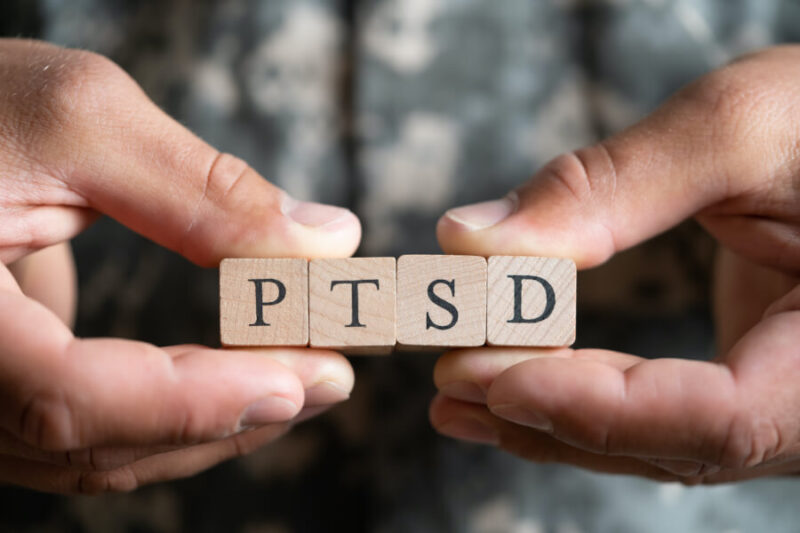Are you a person who uses the internet for work or pleasure? Then, you must know the basics of personal cyber security to be safe on the web. I’m here to provide the five essential elements of safeguarding your identity, data and security online. So, let’s get started and make sure you stay secure online!
We live in a world where technology has taken over, and it’s now integral to our daily lives. As soon as you turn on your device, your personal data is solicited—everything from online banking details to social media postings.
It’s necessary to have some knowledge of cyber security basics if you want to make sure your information remains protected. Digital thieves exploit the naivete of many users when it comes to understanding cyber security, so let’s arm you with the five most important things you need to know about protecting your digital data and identity.
Identifying Potential Threats

It’s important to understand the basics of personal cyber security and be aware of potential threats. Cyber hackers, identity thieves, and other malicious users are constantly working to find new and creative ways to steal information or gain access to private data. It’s vital to maintain an understanding of these potential threats to successfully protect one’s privacy online.
Some possible threats include phishing, combined with malware, which disguises itself as legitimate links or websites in order to obtain personal information like passwords and financial data. Malware is designed specifically to implant malicious code into your device in order to capture sensitive data and pass it on. Trojan horses are malware disguised as helpful programs – once installed, they can spy on you, steal your passwords or hijack your system altogether. Furthermore, there is ransomware which encodes files on a device until somebody pays for the decryption key. Hackers also use spy accounts on popular sites like Facebook in an effort to ‘listen in’ and collect private conversations taking place between friends using private messages or chat windows.
Best Practices for Protecting Yourself

1.Keep your operating system and software up-to-date: Software developers regularly issue security patches for known issues with your operating system or other applications that need fixing. Ensure that you install these updates as soon as they are available, as hackers can very easily exploit unchecked vulnerabilities in older versions of software programs.
2.Create strong passwords: Weak passwords are very easy to guess or crack with automated tools designed specifically for this purpose. A strong password is typically at least 8 characters long, has a combination of uppercase/lowercase letters and numbers, and preferably includes special characters such as !#@_. It should also be unique — do not use the same password over multiple accounts!
3.Be mindful of the links you click on: Attackers often use malicious links to infect unsuspecting users’ computers and phones with ransomware or spyware programs without their knowledge or consent. Exercise caution when clicking on any links sent in emails or social media posts by unfamiliar people; it’s also advisable to check the URL before accessing any website — malicious sites often have subtle differences in mock up websites that look indistinguishable from legitimate ones at first glance!
4.Use multi-factor authentication if available: This requires additional credentials—like a PIN number sent to your mobile phone or biometric data—before allowing access into your account even if someone does have your username/password combination correctly entered on their device. Multi-factor authentication is an extra layer of protection against malicious actors attempting access into your accounts without authorization!
5.Backup important data regularly: Backing up important documents, files, pictures etc., either on an external hard drive, cloud storage area network (SAN) etc., is a great way of ensuring that you never lose any irreplaceable data even if your computer/phone gets hacked into by cybercriminals – who may delete all copies of such information from the device itself!
Data security is an important issue that you must be aware of if you want to secure your network. There are a number of ways in which your data can be compromised, so it is important to take steps to protect yourself. One way to do this is to use a data security service like ZTE 5G.
There are a number of different data security services available, and they all offer different levels of protection. Some of these services will encrypt your data so that it cannot be read by anyone who does not have the key. Others will provide a secure login for you to access your account, and still others will help you recover lost or stolen data.
Securing Your Network
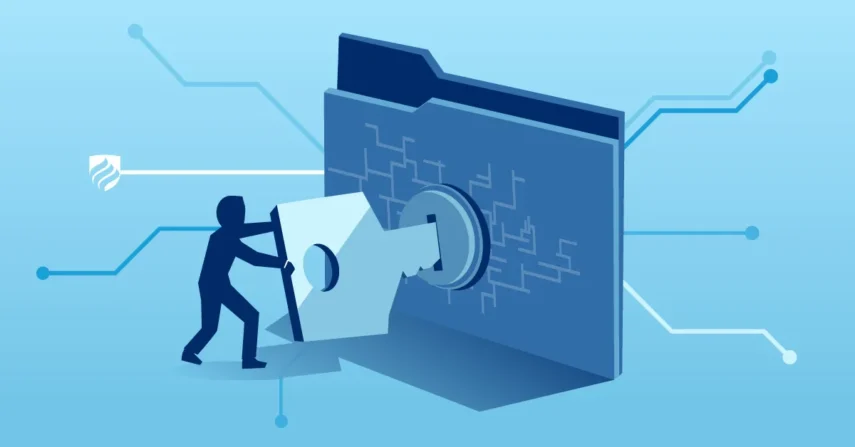
Securing your network is the first and most important step in personal cyber security. By protecting your network and devices, you are preventing attackers from having easy access to your valuable information like credit card numbers, social security numbers, bank accounts and more.
One way to secure your network is through firewalls. Firewalls are systems that protect computers, networks or an entire system from malicious attacks and unwanted intrusions. They act as a gatekeeper that restricts or permits connections based on predetermined rules. Firewalls can be either hardware-based or software-based depending on the type of protection that is needed. Additionally, they can be configured using rules so they can reject specific IP addresses, IP ports or even specific types of traffic that could present a risk to the network’s security.
Another way to protect your network is by encrypting data sent over it. Encryption is the process of scrambling data so it is unreadable until it reaches its intended destination in its original form. This technique uses a special mathematical formula known as a cipher which both scrambles and descrambles messages so only those with access to the key can view the original message unscrambled — providing a safe and secure exchange between two entities who need privacy while using an unsecure connection like the internet.
Finally, physical security should never be overlooked when protecting your networks and devices from unauthorized users or malicious attackers who may try to compromise them via physical means such as tampering with cables or stealing devices containing confidential information about you such as credit card numbers if you are not storing them securely on an external storage device connected to a single computer instead of across multiple devices connected to a single network in order for all computers on said network access them easily thereby allowing for more opportunities for theft given multiple people could potentially have access too said locations at any given time if established correctly.
Conclusion
Ultimately, personal cyber security is about being informed and making responsible choices. Protecting yourself requires being aware of the different types of threats, implementing the proper security protocols to protect yourself, taking safety and precautionary measures, and remaining vigilant. By following these five tips, you can ensure that your online activities are secure and that your data is kept safe from malicious entities. Understanding the basics of personal cybersecurity can help ensure that you have a more secure experience while using technology.