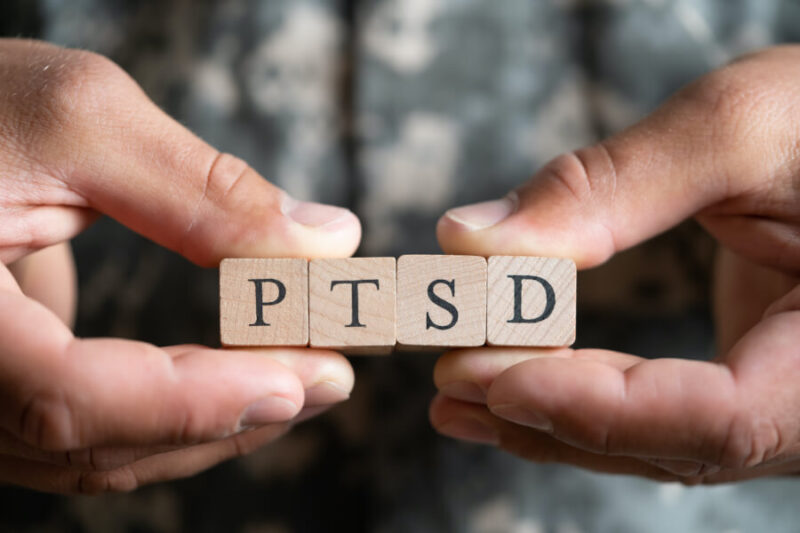Face cutout and background removal can be very useful techniques for beginner photographers. Removing unwanted backgrounds and objects, enhancing colors, swapping out faces, and restoring blemishes can really help to bring an image to life.
Essential Tools for Face Cutouts

Face cutouts, which involve cutting out a face from one image and placing it onto a different background, can be a great way to add variety to your photographic portfolio. To achieve a good face cutout, you will need to use the best tools available that can be found on this website. This includes a good-quality camera and the latest image editing software
Software is one of the most important tools for cutting out faces and removing backgrounds. These tools come in many varieties, so choosing the right one can make all the difference when processing images.
There are many programs available – with each offering its own unique set of features. These programs have several tools such as stroking edges, selection tools, erasing points in curves, vector layers, curves adjustment, and more that allow users to perfect their face cutouts as well as manage complex gradients used in background removal.
Hardware
To ensure you get the highest-quality shots, it’s essential that you invest in a camera with the right resolution (megapixels) and pixel size. The higher the megapixel count and the larger the pixel size, the better results you will get when replacing or extracting images from backgrounds. It is recommended to use cameras with at least 16 megapixels or higher.
You will also need a computer capable of editing high-resolution images. It is important to have enough hard drive storage space, as well as processing power in order to work efficiently when making cutouts. For best results, choose a laptop or desktop with an Intel processor and 8GB of RAM (Random Access Memory).
Tips for Professional-Looking Results
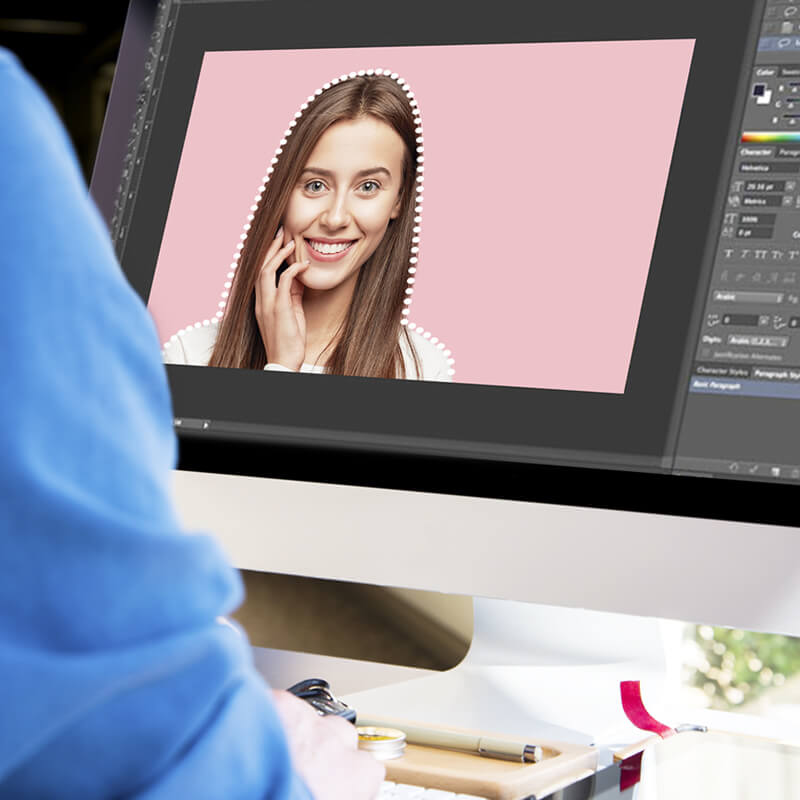
Cutting out or removing backgrounds in photos can be an extremely important part of creating professional-looking results in your photos. Fortunately, there are several tips and techniques that beginners can use to get started. From using the right tools to understanding the steps, we’ll cover everything you need to know in order to achieve professional-looking face cutouts and background removals.
Use High-Resolution Images
Using high-resolution images is key to achieving professional-looking results when using face cutout and background removal tools. When you start with a low-resolution image, you may not be able to get the level of detail you want and chances are it will be quite grainy or pixelated when upscaled. This can make it hard to see certain details in the face or background once they’ve been removed. Additionally, due to computer algorithms being unable to accurately detect target elements with poor resolution, there is less data for digital editing tools such as portrait background removal and cutouts to work from.
For maximum accuracy and quality of results, it is best to pick an image where an individual is in the foreground with a well-defined element that makes it easy for our software technology to detect face boundaries and other details. Having a simple background will also help remove unwanted objects from the photo easily. The best quality possible should be used for any image manipulation project such as face cutouts so that computer AI machine learning processes such as those used by portrait editors can accurately identify the target object in order to isolate them effectively.
Use Adjustment Layers
Adjustment layers are powerful tools that allow you to adjust the brightness, contrast, and color of your images while preserving the quality of the original photo. They are also much faster than editing an image directly from the original layer, offering more control and potentially stunning end results.
Using adjustment layers will give you more precise control when removing a subject from a background or flattening a background for true transparency. It will also allow you to continue adding transitions, textures, and effects to your image without compromising its quality.
Pay Attention to the Lighting

Lighting is one of the most important steps when it comes to producing professional-looking background removal results. When taking photos for face cutouts, try to find a light source that lights your subject evenly, making sure there are no dark shadows or overly bright highlights. It’s best to use natural light from a window, rather than a flash from the camera. This will help avoid any color casts being cast onto your background in the post-processing process.
If you’re photographing more than one subject for a group portrait, be sure to adjust the lighting accordingly so each face looks equally lit up. If you don’t have access to natural light, try using studio lights that can be adjusted in multiple ways – like varying brightness or adding colored gels – so the evenness of the lighting shines on all faces in the photo.
You can also play around with bouncing artificial light off available surfaces or use reflective elements like mirrors and other reflective items (or even white poster paper) to reduce any harsh direct shadows on faces in your image. With thoughtful attention paid to where your light is coming from and how it’s hitting your subjects, you can ensure that all areas of their faces are well-lit and perfect for background removal work later on!
Conclusion
The technique of face cutout and background removal can make a huge impact on the overall quality of your photographs. Removing extras from a shot can make the subject much more noticeable or powerful, allowing for better storytelling. It is also essential for commercial and editorial photography work.
For beginner photographers, learning to master this skill requires patience and dedication to practice. Start with tutorial guides from reputable sources, and experiment with different software tools to find what works best for you. Find the right balance between being too cautious and overly confident when editing your photos to ensure that you achieve the desired result while preserving the integrity of the image. With persistence, you will be cutting out faces like a pro in no time!